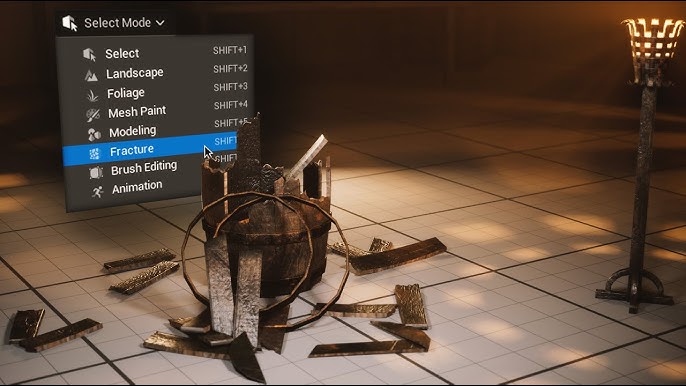What Is the Chaos Destruction System?
The Chaos Destruction System is Unreal Engine 5’s built-in toolset for creating real-time, physics-based destruction. Instead of using pre-baked animations or canned effects, Chaos lets objects break, bend, collapse, and react dynamically based on impact, material type, and force — just like in the real world.
It is part of the Chaos Physics framework, which replaces NVIDIA PhysX in UE4. Chaos gives developers full control over how objects fracture, how debris behaves, and how destruction interacts with particles, gameplay, and cinematics.
If you’ve ever wanted walls to crumble dynamically, glass to shatter on impact, or buildings to collapse differently every time — Chaos is the system behind it.
Core Features of the Chaos Destruction System
1. Geometry Collections & Fracturing
Chaos works by converting static meshes into Geometry Collections, which can be fractured into pieces (chunks). These chunks are what will break during gameplay.
✔ Supports automatic or hand-crafted fracture patterns
✔ Multiple fracture styles (clustered, radial, custom, material-based)
✔ You control density, randomness, and chunk size
Example: A stone pillar can be fractured into 30 large pieces, or 500 tiny ones — performance vs realism is up to you.
2. Real-Time Destruction Simulation
Unlike pre-baked destruction, Chaos calculates physics live during gameplay.
✔ Objects only break when force is applied
✔ Destruction is never exactly the same twice
✔ Player interaction, explosions, and collisions affect outcomes
This means gameplay becomes physically reactive instead of scripted.
3. Chaos Fields (Explosions, Shockwaves, Forces)
Chaos Fields are invisible force emitters that control how objects react.
Types of fields include:
- Radial force fields (explosions)
- Falloff fields (shockwaves)
- Directional push fields (wind, pressure)
- Noise fields (random turbulence)
These allow you to create controlled destruction events like:
💥 Grenade blasts
💥 Earthquake tremors
💥 Car crashes
💥 Meteor strikes
4. Damage Thresholds & Destruction Propagation
Every object in Chaos can have a damage threshold — a force value required to break it.
Example:
- Glass breaks at low force
- Wood needs medium force
- Reinforced concrete needs high impact
You can also enable propagation, so breaking one area causes nearby chunks to fail too — perfect for collapsing buildings.
5. Secondary Breakage & Debris
Chaos supports multi-level destruction, meaning chunks can break into smaller chunks during gameplay.
✔ First break = big pieces
✔ Second break = debris
✔ Third = dust particles (if using Niagara)
This creates the “hollywood” effect: large blocks fall first, smaller fragments scatter after.
6. Niagara VFX Integration
Chaos integrates directly with Niagara, Unreal’s particle system, so destruction can spawn:
✅ Dust clouds
✅ Sparks
✅ Rocks and dirt
✅ Smoke trails
✅ Falling powder/gravel
✅ Fire and explosions
This makes destruction cinematic and alive instead of silent and flat.
7. Performance Controls & Scalability
Chaos includes multiple optimization tools:
| Feature | Purpose |
|---|---|
| LOD for fractures | Far-away destruction uses low detail |
| Asynchronous physics | Runs on separate thread to avoid FPS drop |
| Clustered chunks | Treated as one object until broken, saves CPU |
| Sleeping chunks | Stop simulating when still |
Meaning: you can destroy a skyscraper without crashing your GPU.
8. Material-Based Destruction
Chaos lets you simulate breaking different types of materials:
| Material | Behavior |
|---|---|
| Glass | Sharp, thin shards |
| Stone | Heavy, bulky chunks |
| Metal | Bends instead of shattering |
| Wood | Splinters, cracks, fibers |
Each material can have:
✔ Custom fracture patterns
✔ Custom physics weight
✔ Custom destruction sound + FX
When to Use Chaos Destruction System
| Use Case | Why Chaos Works |
|---|---|
| Games (FPS, action, open world) | Breakable cover, destructible environments |
| Virtual production | Explosions, crumbling buildings, stunt simulations |
| Simulation/training apps | Car crash testing, structural failure |
| VFX pre-viz | Real-time destruction instead of slow offline simulations |
Beginner Best Practices
✅ Keep chunk count low (start with 100–200 pieces)
✅ Always test LODs and async physics on mid-range hardware
✅ Use Niagara only after physics is stable
✅ Don’t fracture objects that never break in gameplay
✅ Use Fields instead of simulating everything manually
Quick-Start Setup Checklist
- Enable Chaos Physics + Chaos Destruction plugins
- Convert mesh → Geometry Collection
- Apply fracture (uniform, clustered, etc.)
- Add Chaos Field (if explosion needed)
- Press simulate → adjust settings
- Add Niagara debris (optional)
- Optimize (LOD, sleeping chunks, async)
FAQ: Chaos Destruction System (SEO-Optimized)
1. What is the Chaos Destruction System in Unreal Engine 5?
It’s UE5’s real-time simulation tool for breaking, shattering, collapsing, and fracturing objects dynamically.
2. What replaced PhysX in Unreal Engine?
Chaos Physics and Chaos Destruction replaced PhysX starting with UE5.
3. Can Chaos be used for large-scale destruction like buildings?
Yes, Chaos supports everything from plates breaking to city blocks collapsing.
4. Do I need Niagara to use Chaos?
No — Chaos handles physics, Niagara only handles visual debris/VFX.
5. Is Chaos good for performance?
Yes, if used with LODs, async physics, and chunk clustering.
6. Can I use Chaos in cinematics, not gameplay?
Absolutely — many studios use Chaos for pre-viz and virtual production.